First, you have to download and install the Nekobox client for Android:
For arm64-v8a devices:
https://github.com/MatsuriDayo/NekoBoxForAndroid/releases/download/1.3.2/NB4A-1.3.2-arm64-v8a.apk
For armeabi-v7a devices:
https://github.com/MatsuriDayo/NekoBoxForAndroid/releases/download/1.3.2/NB4A-1.3.2-armeabi-v7a.apk
Then click on the + icon on the upper-right:
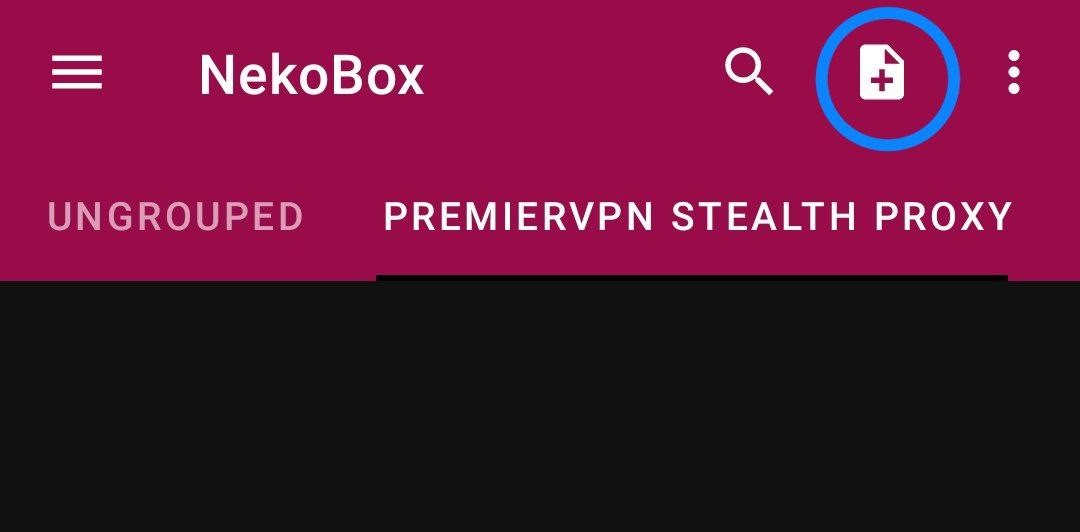
Click Manual Settings >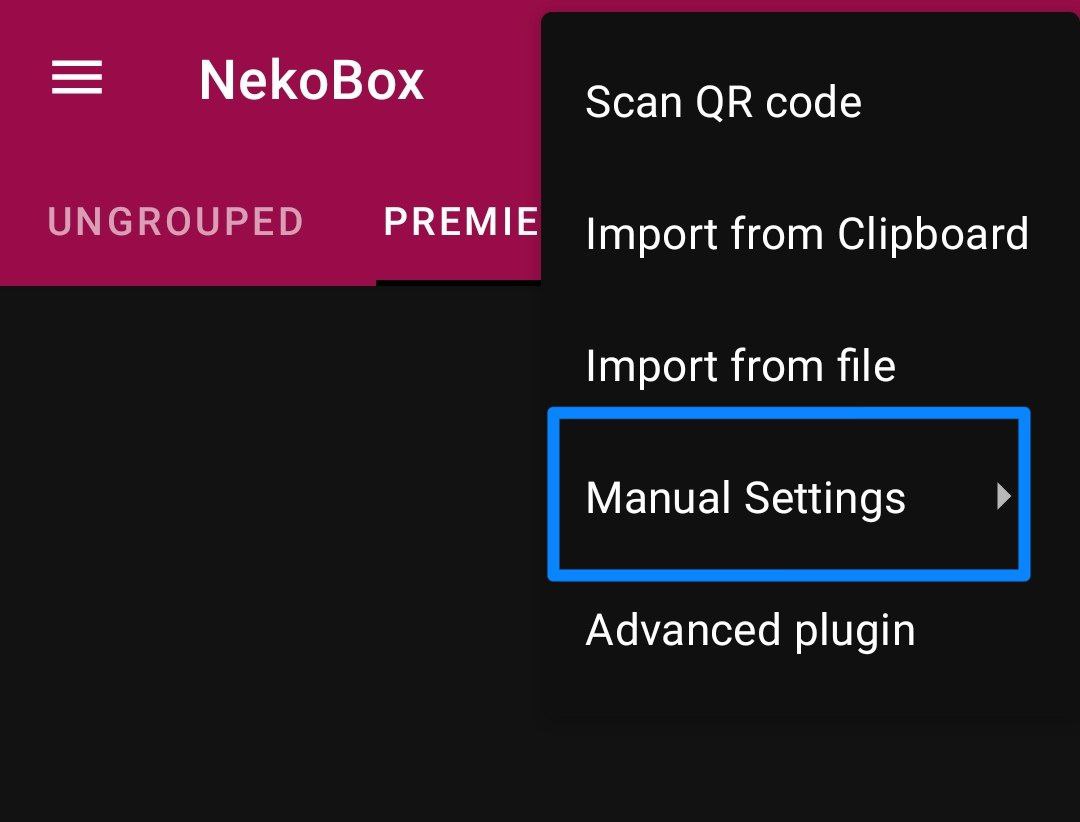
Click on HTTP >
1. Profile Name:
Enter any profile name you prefer (e.g., PremierVPN Stealth Proxy).
2. Server:
Copy and paste one of the PremierVPN Stealth Proxy addresses here:
- Random Location: go.premiervpn.net
- Germany: de2.premiervpn.net
- USA: us1.premiervpn.net
3. Remote Port:
Use one of the supported port numbers:
443, 465, 993, 7070
4. Username and Password:
Enter your PremierVPN username and password.
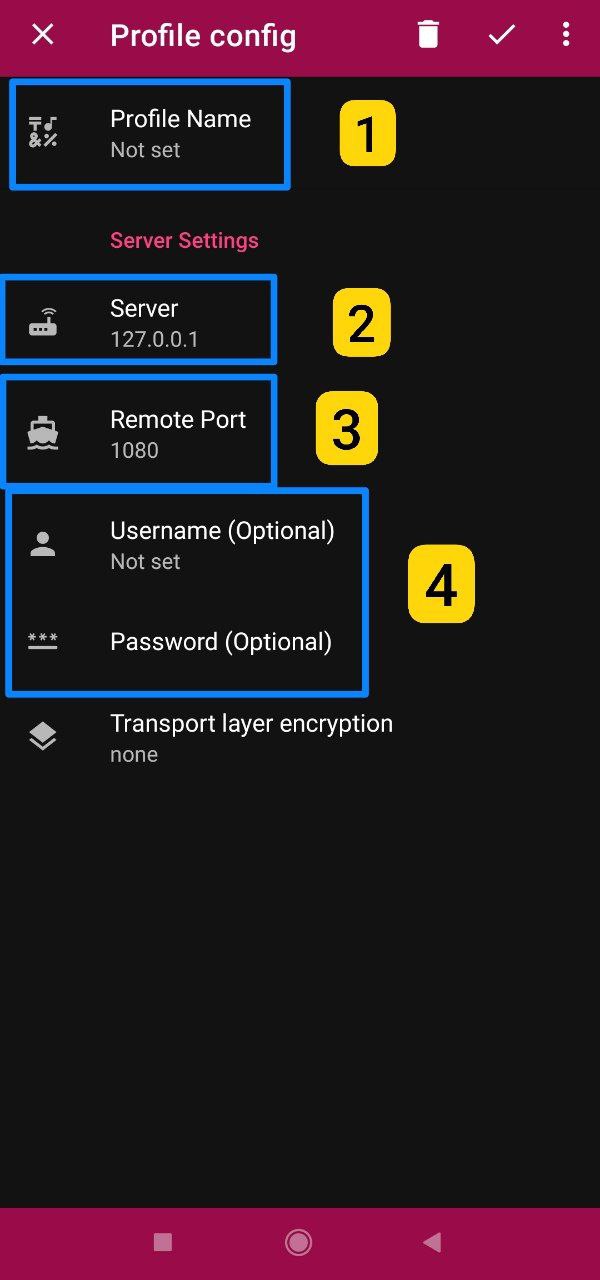
Now click on Transport layer encryption >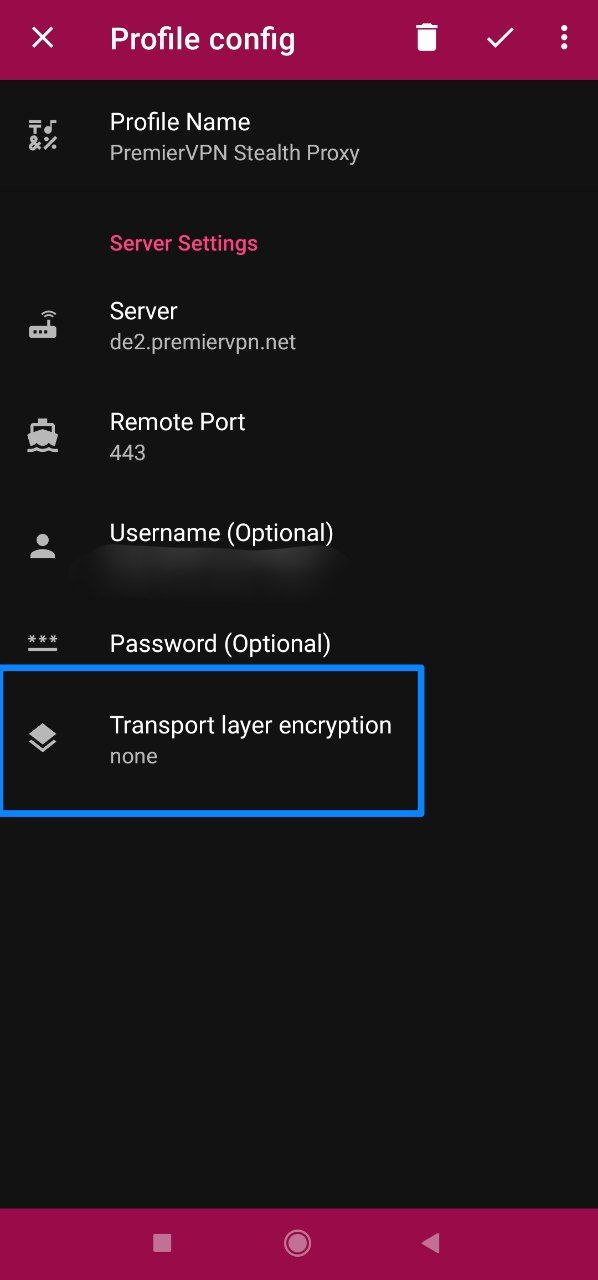
And click on TLS >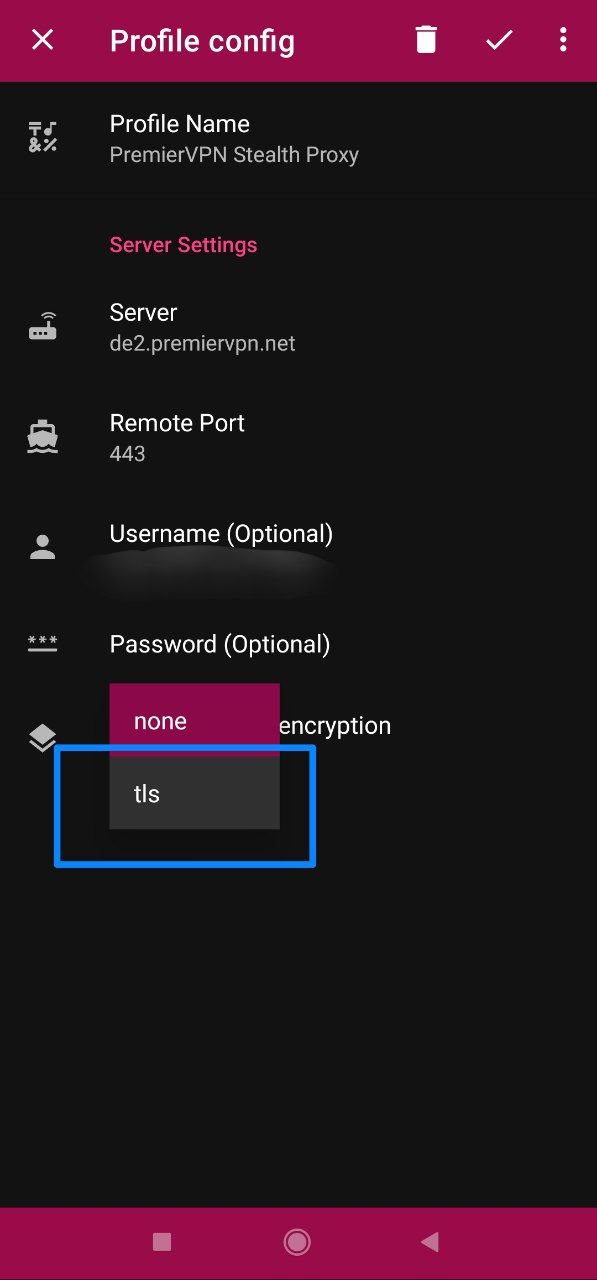
Scroll down slightly and enable Allow Insecure.
That's it! Now, click the Save button in the upper-right corner to save your PremierVPN Stealth Proxy profile.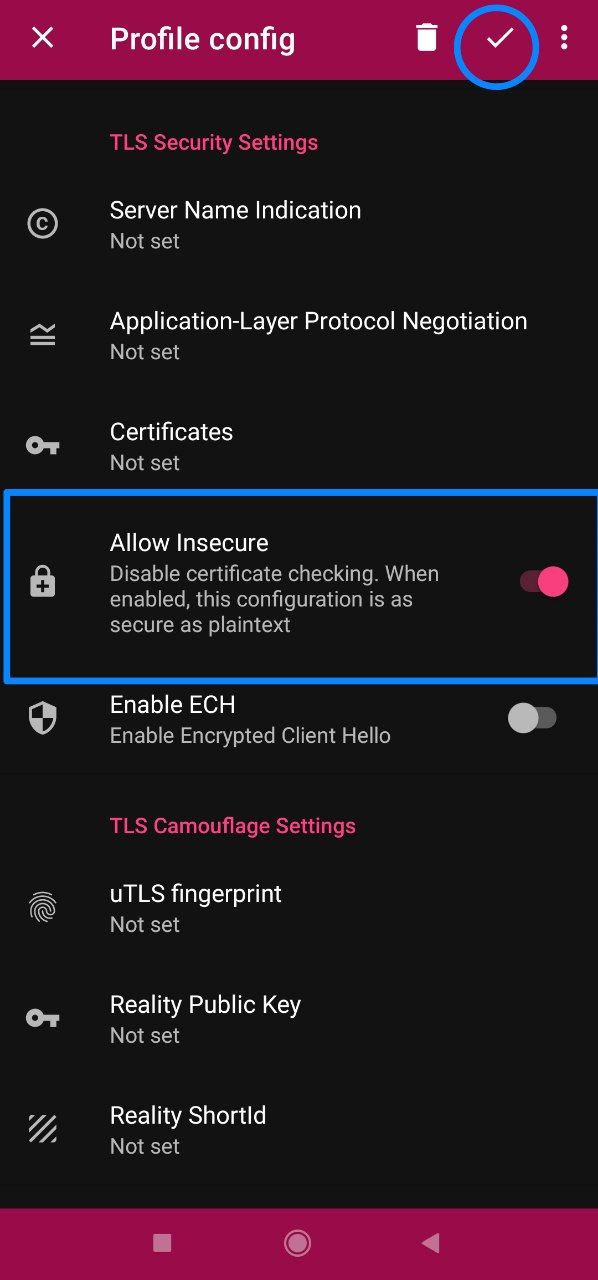
Now, click here to connect to the PremierVPN Stealth Proxy.
You can also disconnect by clicking the same button.


